For passengers
Payment by credit card

Your card must be equipped with a chip or contactless payment technology. We accept cards of any bank.

You can pay with mobile devices with Apple Pay, Google Pay, Samsung Pay, Garmin Pay.
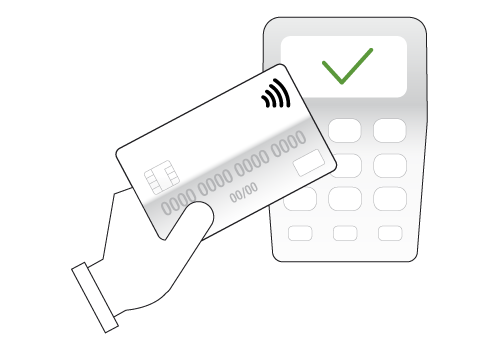
Hold the card to the terminal and hold until the payment signal.
View the travel payment history and withdraw your card from the stop list here: Log in to your account
FAQ
Вы можете вывести банковскую карту из стоп-листа путем оплаты стоимости ранее совершенных и неоплаченных поездок. Способы оплаты задолженности за проезд и вывода карты из "Стоп-листа" при пополнении баланса банковской карты:
1. Автоматическое списание задолженности банком после формирования задолженности:
- 1 час;
- 24 часа
- 48 часов
- 72 часа
- 96 часов
- 120 часов
- 28 дней
3. Оплата в личном кабинете пассажира на сайте etk31.ru:
This is an opportunity to make instant payments by simply presenting a card, smartphone or other device with a contactless payment system to the conductor reading terminal. Payment does not need to be confirmed by signing or entering a PIN code.
You can pay for travel by contactless bank cards of any payment system of any Bank.
You can also pay for travel using Apple Pay, Samsung Pay, Android Pay technology on your phone, at the box office, ticket machines, and also directly at the turnstiles. One touch and you're done!
The fare when paying by contactless credit card corresponds to the carrier tariff set for this route.
You must have an activated, non-expired contactless bank card or device attached to a card with contactless payment technology (NFC-smartphone, watch, keychain), as well as a sufficient amount of money on the card (at least the cost of one trip, according to the tariff).
Payment order:
- Attach the card to the terminal, hold the card until the signal
- If you refuse to accept the card, a text message will appear on the terminal screen with information about the reason for the refusal.
- In order to avoid problems with paying for your trip, it is recommended to check the cash balance on your contactless credit card in advance.
- In case of unsuccessful attempt to pay for the fare with a card at the terminal, pay the fare in another way
Attention!
If you paid for the fare, but did not complete the trip, then the service is considered to be provided, and the funds withheld from the travel card are not refundable.
Attention!
If payment was made through a device tied to a bank card (NFC-smartphone, watch, keychain), to enter your personal account you must specify the virtual card number.
To enter your personal account, you need to enter the card number data and the time code from the image on the screen. It is not necessary to enter the validity period of the card, as well as the code on the back of the card (CVV / CVC2) or PIN code.
If your card is not accepted for payment for travel at the terminal, this may be due to the following reasons:
Your card is not contactless
In this case, the terminal does not respond to a bank card. Make sure that there is a special ![]() icon on the card or there is PayPass inscription.
icon on the card or there is PayPass inscription.
Card in the stop list
This means that a trip was made on this card for which no charge was made. This trip was not paid, and a debt was formed on the card. This may occur due to lack of funds on the card at the time of payment, blocking of the card by the bank, or technical problems when fulfilling the request for debiting funds. Try to pay off the debt through the Passenger’s Personal Account.
Card reading error / card damage
This can happen due to the following reasons: several cards are attached at the same time, mechanical damage to the card, the card is too quickly taken away from the terminal, in rare cases, the problem can be caused by technological incompatibility of the card and the reader. In case of failure due to an error reading the card, try to pay again with this card again.
Card expired
If your card has expired, contact your bank to reissue a contactless card for a new validity period.
Attention! Some contactless bank cards, including those issued outside the Russian Federation, cannot be used to pay for travel due to technical features.
If funds were not debited when paying for the card with a card, then a debt is generated on the card and the card automatically falls into the stop list of the system. The card cannot be used to pay for travel until the debt is paid off. If you try to pay for travel on the terminal screen, the message “Card in stop list” appears.
The write-off of the trip amount from the card may not occur for the following reasons:
- lack of sufficient funds on the card
- blocking of card transactions by the issuing bank
- technical problems when fulfilling a charge-off request
You can get information about unpaid trips, as well as pay off the debt in the Passenger’s Personal Account https://lk.informseti.ru.
The card is removed from the stop list within 10 minutes if the travel debt is fully repaid.
To receive a fiscal document for paid travel (cash or cashless), use the web service - https://bilet.informseti.ru.
For identification, you must enter the data: series and ticket number (located at the bottom of the ticket).
Passenger's personal account - https://lk.informseti.ru
Service for providing fiscal data - https://bilet.informseti.ru
